The project detail page lists all of the tests in a project. It is where you can see the status of your project, add new tests, and update existing tests. Generally each test corresponds to a function or use case and is based upon a test workbook--a spreadsheet on which you define the inputs, environment conditions, expected results, and values.
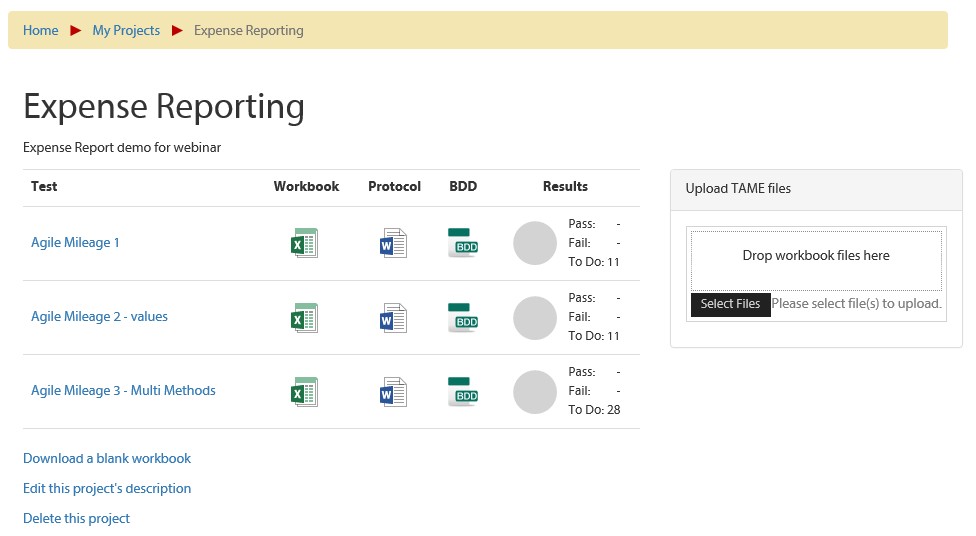
Header
Click My Projects or Home to return to the My Projects page--the list of all of your projects.
Test List
Click the name of the test to go to the test detail page and to see each of the test cases.
Click the file icons to download the test documents
- Workbook - the originally uploaded test workbook. Note that if the test workbook contained errors, the workbook icon will contain an error indicator. Click this error indicator to see the errors in the workbook,
- Protocol - a single document containing all of the test instructions.
- BDD - the tests' behavior-driven-development code (sometimes referred to as Gherkin or Cucumber)
Upload TAME Files
Drag and Excel or OpenOffice spreadsheet to this box or click Select Files and select a spreadsheet manually.
Once you have selected one or more files, click Upload and the files will be processed to create or update tests in the project.
Download a blank workbook
This takes you to a page from which you can obtain a blank TAME workbook in order to get started.
Edit this project's description
Click this to change the title and/or description of the project.
Delete this project
Click this link to completely remove the project. Note that this link is disabled for projects that contain one or more tests.
