The test case page shows the detailed steps of a test case and has buttons for updating the status (pass / fail) of the test.
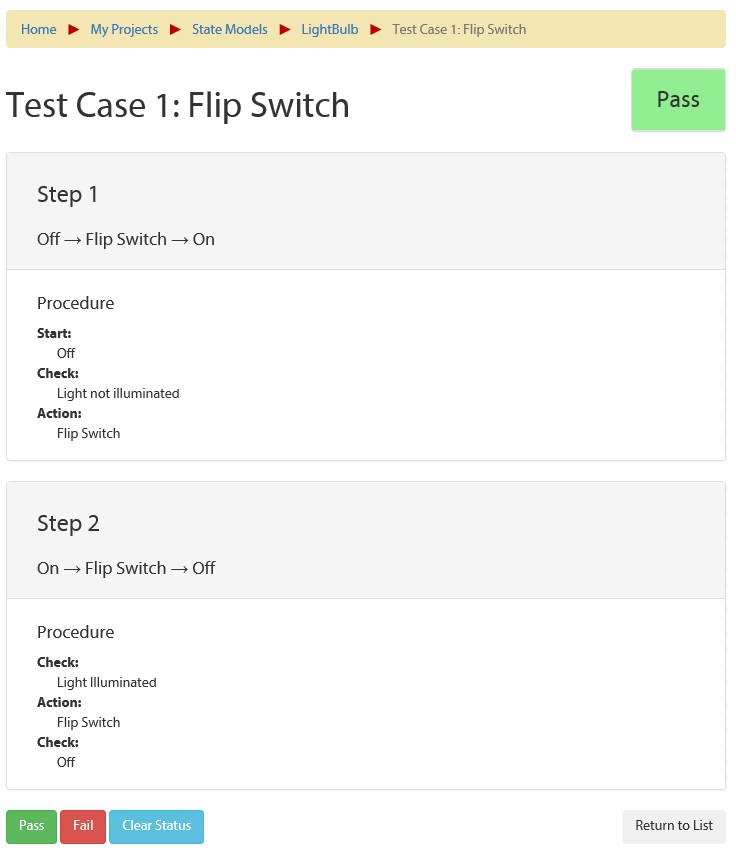
Status Indicator
The Pass / Fail / To Do indicator in the upper-right corner is not a button. It is just an indicator of the test's current status. To change the test's status, click one of the status buttons at the bottom of the page.
Status Buttons
Click Pass or Fail button to indicate whether the test passed or failed.
Click Clear Status to set the test back to "To Do" and return to the test page.
Click Return to List to return to the test page without changing the test's status.
