"Boring and repetitive" and "copy, paste, and substitute" just cry out for a better approach.
TAME solves the problem of serial testing. Instead of writing tests one scenario at a time, you plan detailed tests by filling out a simple spreadsheet.
To start, create one spreadsheet tab for each step, where a step generally corresponds to single UI pages or screens.
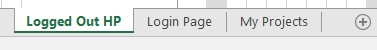
In this example, the sequence begins with the logged out homepage, proceeds to the Login page, and ends on the My Projects page. The whole sequence described in the last section--the one that includes adding a new project--is just more steps and more tabs.
Each step is specified in terms of preconditions, actions, and results. A TAME spreadsheet lists all of the alternate choices for the preconditions and actions. Enumerating these choices is a fast way to “but what about?” Connecting specific precondition and action choices to results is as simple as “X marks the spot.”
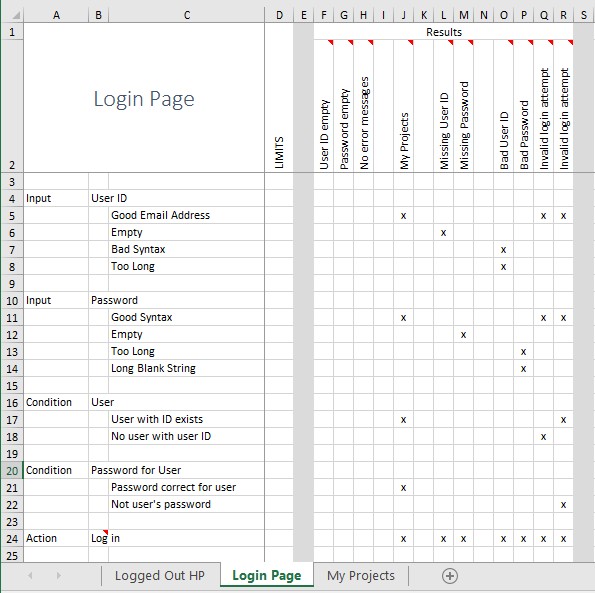
Connect steps to form sequences. Make the result of one step name another step.
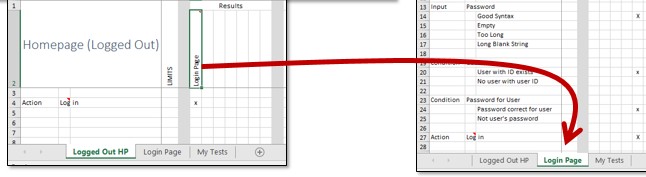
TAME combines steps together to make scenarios that cover different paths, testing both normal and exceptional behavior.
Upload the spreadsheet to your TAME project and then TAME produces a set of detailed test cases.
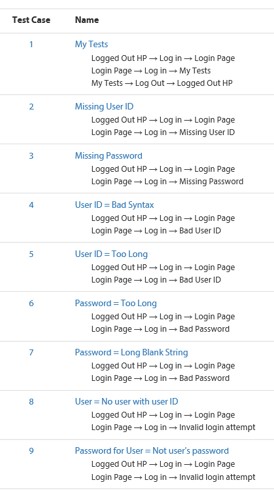
Each test case is a sequence of preconditions, actions, and results.
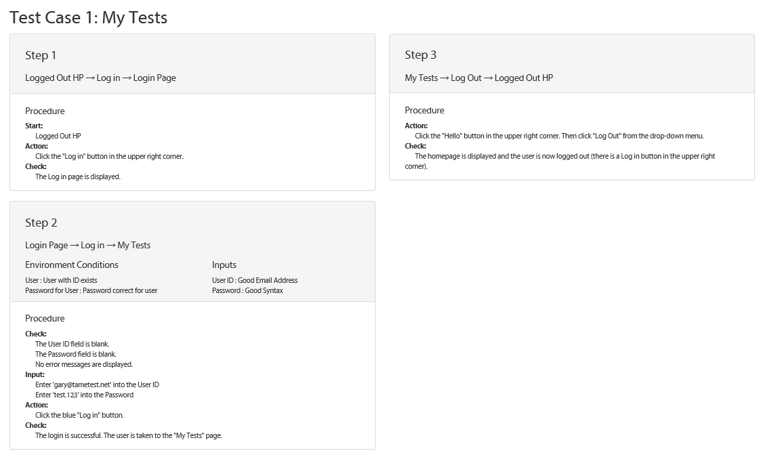
By adding detailed instructions and value specifications to the spreadsheet, TAME generates detailed test cases with easy-to-follow instructions for manual or automated testing.
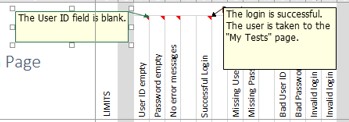
It’s easy to track and to automate TAME tests.
TAME includes a simple tracking system where testers can record which tests pass, fail, and remain to be run making it easy to see project status at a glance.
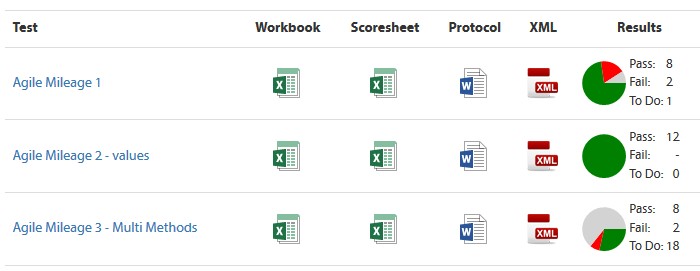
The modular nature of the generated test cases makes it easy to create automated tests for a wide variety of platforms.
