As an alternative to downloading a blank workbook and copying pages to maintain formattng, you may download a Windows installer file that installs templates so you can create TAME workbooks and add worksheets directly in Excel and Open Office.
Go to the Templates page.
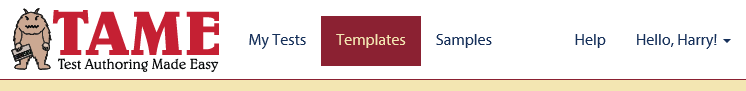
Select the template installer.
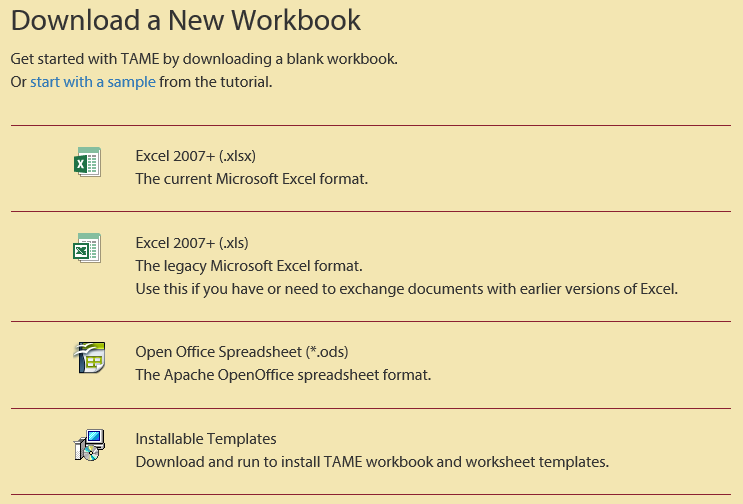
Choose Run or download it to your computer to run later.
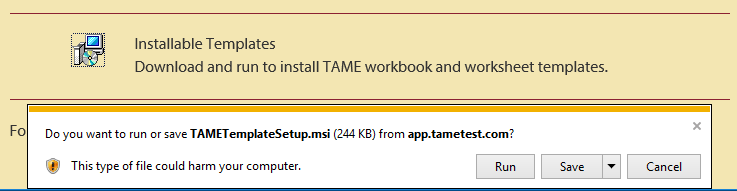
Note that your antivirus may report the template installer as suspect…
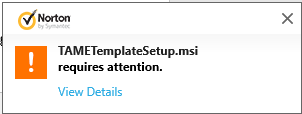
If that’s the case, select the option not to delete the file but to run it anyway.
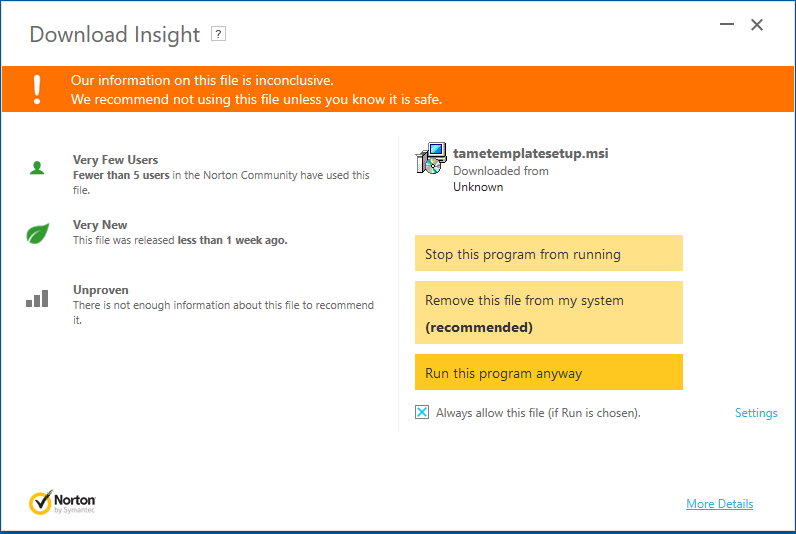
(This is a warning that means, “this isn’t a heavily installed program from a major manufacturer,” not an indication of a virus or other malware. As more people use TAME, the antivirus makers crowdsourced heuristics will get better.)
Once you’ve installed the templates you can start a new workbook in Excel by File à New.
Select Personal templates. Then select TAME Workbook.
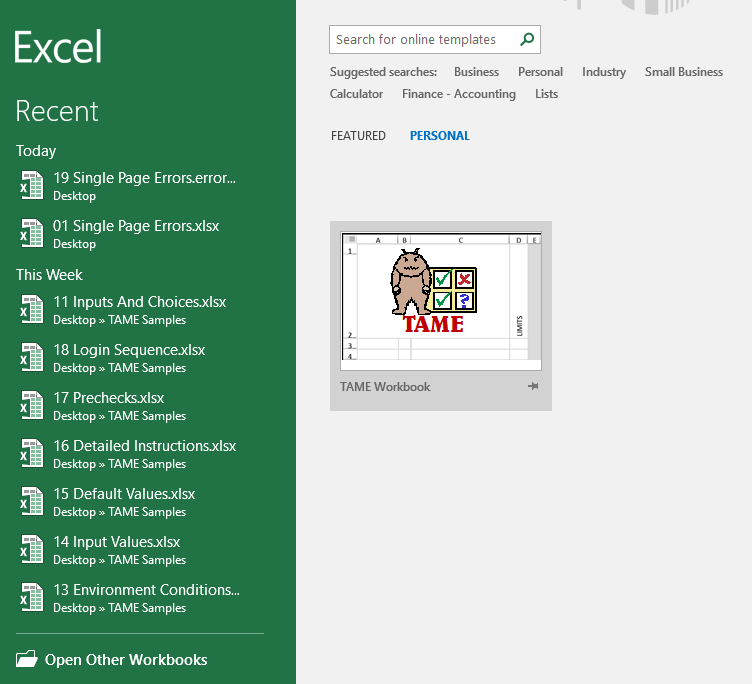
When the templates are installed you can add another tab by right-clicking the tab, choosing “Insert,” and selecting TAME Worksheet.
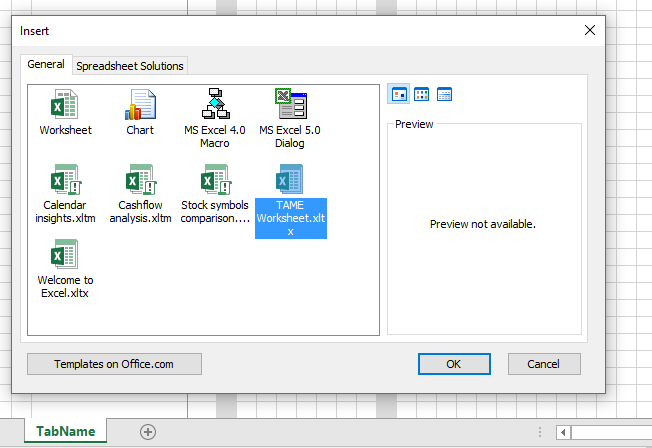
The templates can be uninstalled using the regular Windows Add/Remove Programs option in Control Panel.
