If you upload a workbook containing errors the scoresheet will show a red X on the workbook icon.
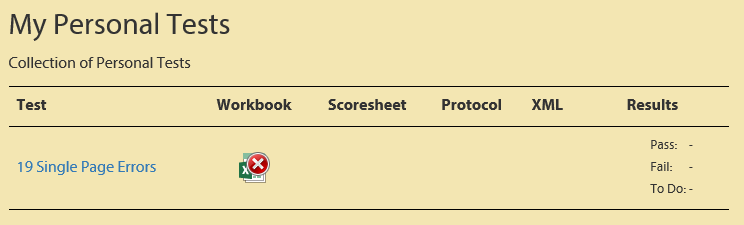
Click the icon to download the workbook. Notice that the downloaded file has “.errors” in the name. This is so you can download it without overwriting the original workbook.
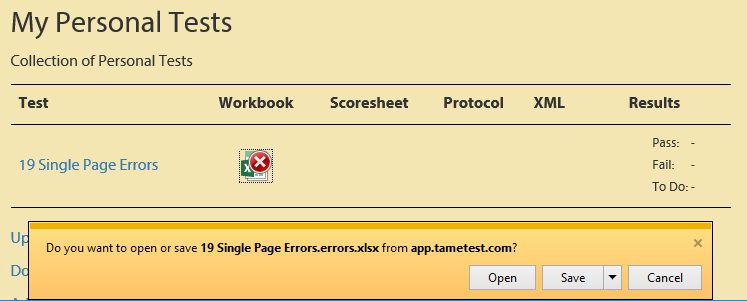
The first tab contains a list of the errors.
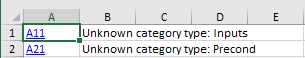
Click the link on each error to go to and to correct the error.
Once all of the errors have been corrected, delete the error tab, save it with the original filename (without .errors), and upload the workbook.
Note that if you upload a .errors file, TAME will process it with that name, thereby creating a second workbook.
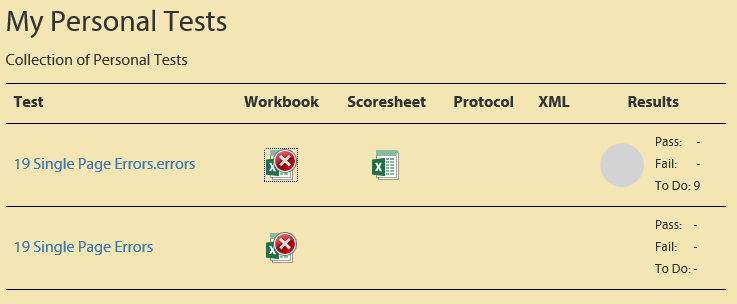
Therefore we recommend that you rename it locally to remove .errors from the name, thereby overwriting the original (error-containing) workbook.
