If your company or a colleague already has TAME, you may be invited to join TAME. Then you will receive an email similar to this one:
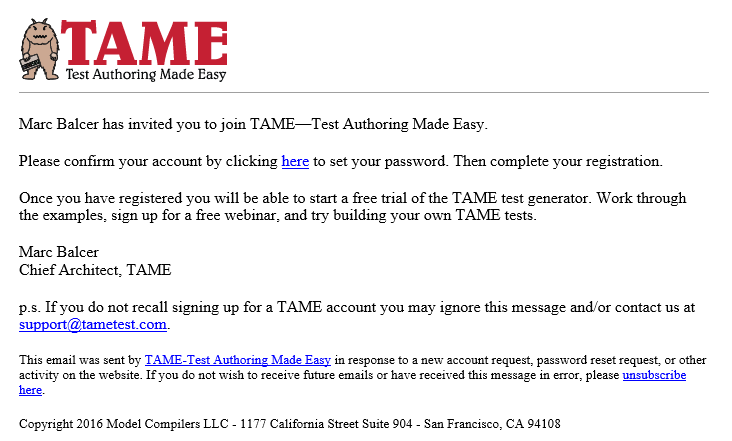
Click the “here” link and you’ll be taken to a page on which you can choose a password. Enter the password twice (and remember it!) then click “Join TAME.”
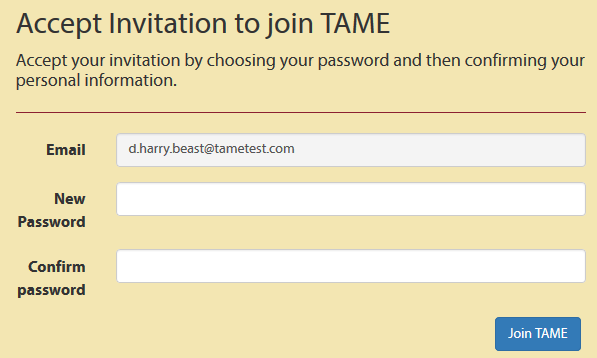
Then you’ll be taken to a page on which you can complete your personal information.
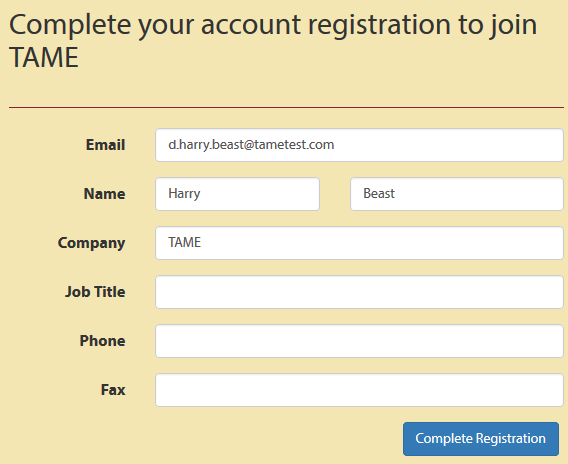
Your email address, name, and company are required. All other fields are optional.
Your TAME user ID is the email address where you received the invitation to join. If you would prefer to use a different address, change it on this page.
Now you are ready to start using TAME.
