As we uploaded test specs, TAME generated the scoresheet—a spreadsheet file that detailed the test cases for the function.
While the scoresheet is useful for succinctly telling us what to test, it’s not terribly expressive. Many testers expect to see more detailed test plans that say exactly what to do and what to check. Fortunately, TAME also generates a protocol: a Word1 document that details each of the test cases to be run.
On the My Tests page, click the protocol document next to the scoresheet. This downloads and opens the Word document.
Scroll down to the first test case. You’ll notice that it’s divided into Overview and Procedure sections:
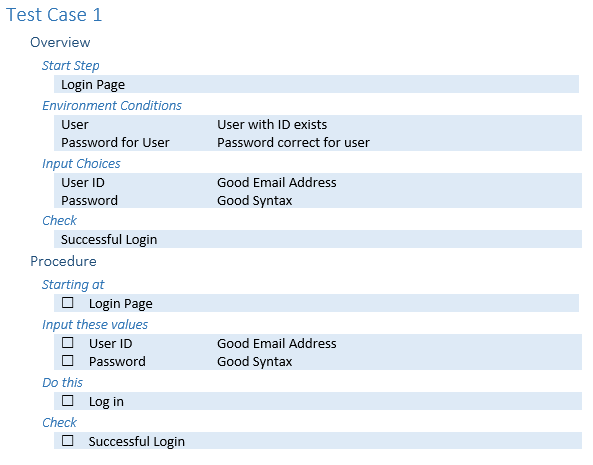
The Overview section identifies the choices of the inputs and environment conditions, listing the selections just as they appear in the workbook and the scoresheet.
The Procedure section describes the steps to be performed in a way that can be followed by a tester. It is organized into these sections:
- Starting at lists the page or other starting point; its name is taken from the name of the function (usually what’s in cell A1)
- Input these values lists the choice names for each input, or, if specified, the actual values. If an input is a don’t care, the default value—the first value in the column—is specified here.
- Do this lists the action that triggers the function
- Check lists the expected results
This protocol document is certainly a bit easier to follow than the plain scoresheet, but it still requires a bit of interpretation. Typically the category, choice, and result names are somewhat terse.
Many times, however, a tester (as well as the people reviewing a test case) expect more verbose descriptions, particularly for the actions and the expected results. Instead of just saying “Log in” we’d like the protocol to say, “Click the blue Log In button.”
These more verbose descriptions can be attached to cells using the spreadsheet Comments. Specifically, comments can be attached to Action and Result cells:
On Action names comments describe how to trigger the behavior:
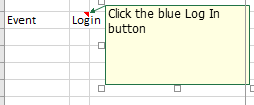
On Results, comments describe how to check for the expected result:
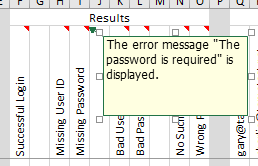
You can also attach a comment to the function name cell. This describes the function itself and appears in the Foreword of the test protocol
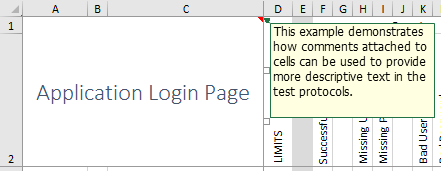
Once the descriptive comments have been added the procedure section is substantially more readable:
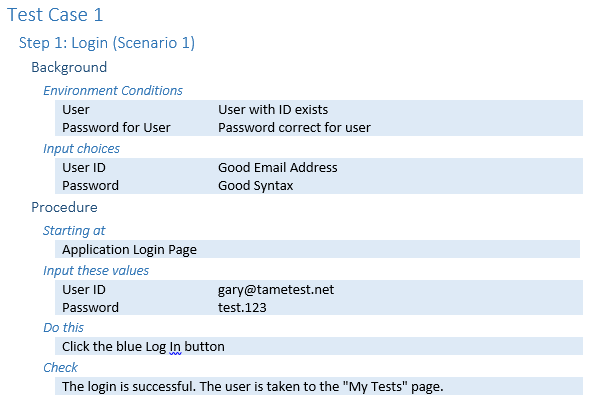
Once the descriptive comments have been added the procedure section is substantially more readable:
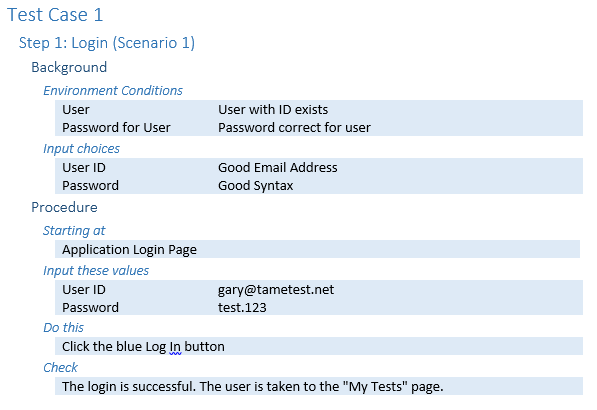
1 Or Open Office Writer
